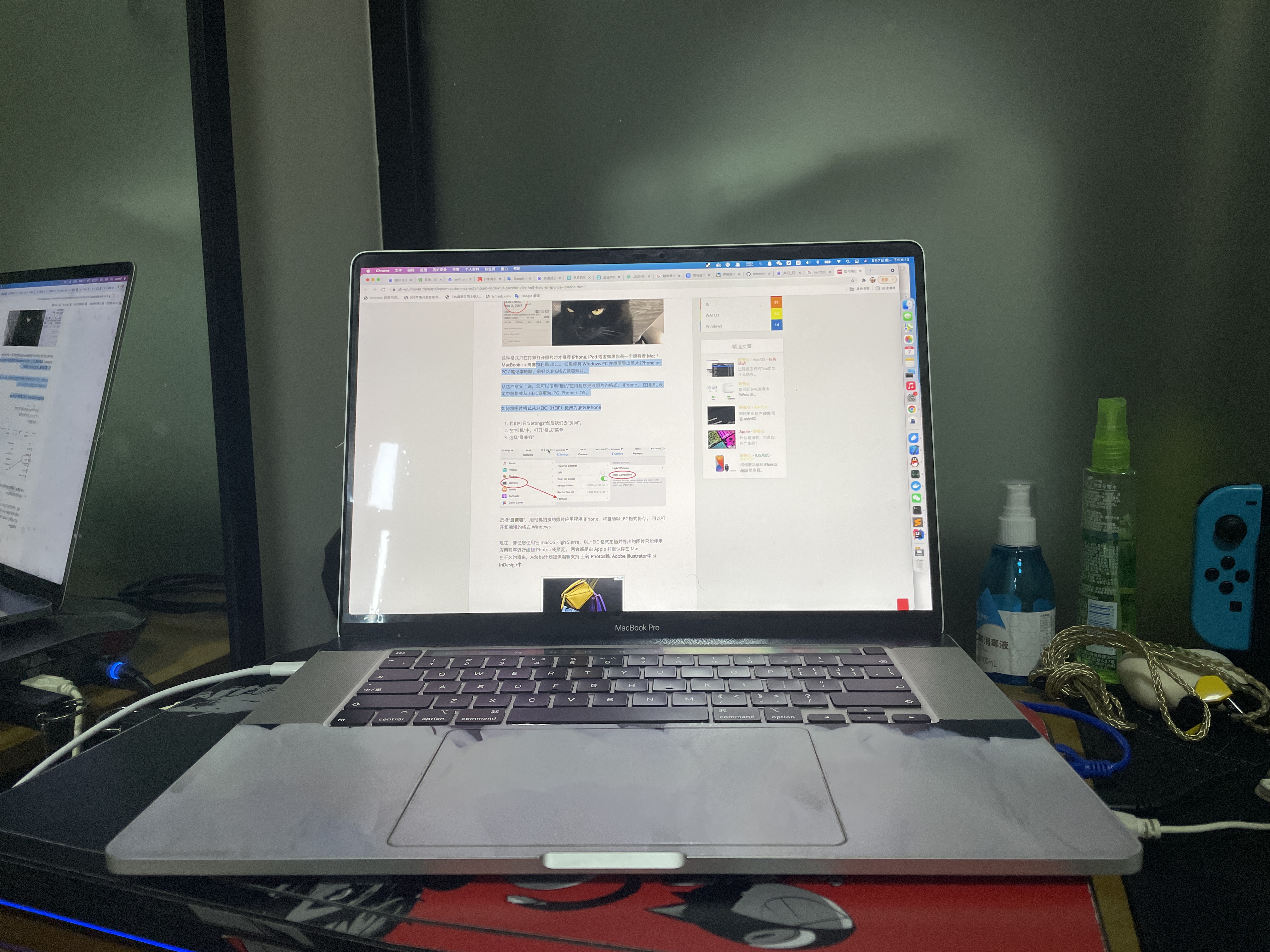2021-06-15 2 分钟 0.2 k0次访问
swiftui 通过tabview实现图片查看器
效果图
- 核心思路为通过tabview包裹图片 然后设置样式.tabViewStyle(PageTabViewStyle()).indexViewStyle(PageIndexViewStyle(backgroundDisplayMode: .always))
- 通过ZoomableScrollView组件实现图片的缩放,效果可以说是相当完美了
- 感谢 jtbandes 真的是救我狗命
核心代码1
2
3
4
5
6
7
8
9
10
11
12
13
14
15
16
17
18
19
20
21
22
23
24
25
26
27
28
29
30
31
32
33
34
35
36
37
38
39
40
41
42
43
44
45
46
47
48
49
50
51
52
53
54
55
56
57
58
59
60
61
62
63
64
65
66
67
68
69
70
71
72
73
74
75
76
77
78
79
80
81
| struct ImageTabView: View {
@EnvironmentObject var imageTabViewEnviroment:ImageTabViewEnvironment
var body: some View {
VStack{
TabView(selection:$imageTabViewEnviroment.index) {
ForEach(0..<imageTabViewEnviroment.imageArray.count,id: \.self){ index in
ImageTabViewItemView(imageUrl: imageTabViewEnviroment.imageArray[index])
}
}
.tabViewStyle(PageTabViewStyle())
.indexViewStyle(PageIndexViewStyle(backgroundDisplayMode: .always))
}
.edgesIgnoringSafeArea(.all)
}
}
private struct ImageTabViewItemView:View {
@State var scale: CGFloat = 1
@State private var dragOffset = CGSize.zero
@State var imageUrl: String
var body: some View{
VStack{
ZoomableScrollView {
MyKingfisherView(urlStr: imageUrl)
}
}
.frame(height:UIScreen.main.bounds.height)
.clipped()
}
}
struct ZoomableScrollView<Content: View>: UIViewRepresentable {
private var content: Content
init(@ViewBuilder content: () -> Content) {
self.content = content()
}
func makeUIView(context: Context) -> UIScrollView {
// set up the UIScrollView
let scrollView = UIScrollView()
scrollView.delegate = context.coordinator // for viewForZooming(in:)
scrollView.maximumZoomScale = 20
scrollView.minimumZoomScale = 1
scrollView.bouncesZoom = true
// create a UIHostingController to hold our SwiftUI content
let hostedView = context.coordinator.hostingController.view!
hostedView.translatesAutoresizingMaskIntoConstraints = true
hostedView.autoresizingMask = [.flexibleWidth, .flexibleHeight]
hostedView.frame = scrollView.bounds
scrollView.addSubview(hostedView)
return scrollView
}
func makeCoordinator() -> Coordinator {
return Coordinator(hostingController: UIHostingController(rootView: self.content))
}
func updateUIView(_ uiView: UIScrollView, context: Context) {
// update the hosting controller's SwiftUI content
context.coordinator.hostingController.rootView = self.content
assert(context.coordinator.hostingController.view.superview == uiView)
}
// MARK: - Coordinator
class Coordinator: NSObject, UIScrollViewDelegate {
var hostingController: UIHostingController<Content>
init(hostingController: UIHostingController<Content>) {
self.hostingController = hostingController
}
func viewForZooming(in scrollView: UIScrollView) -> UIView? {
return hostingController.view
}
}
}
|