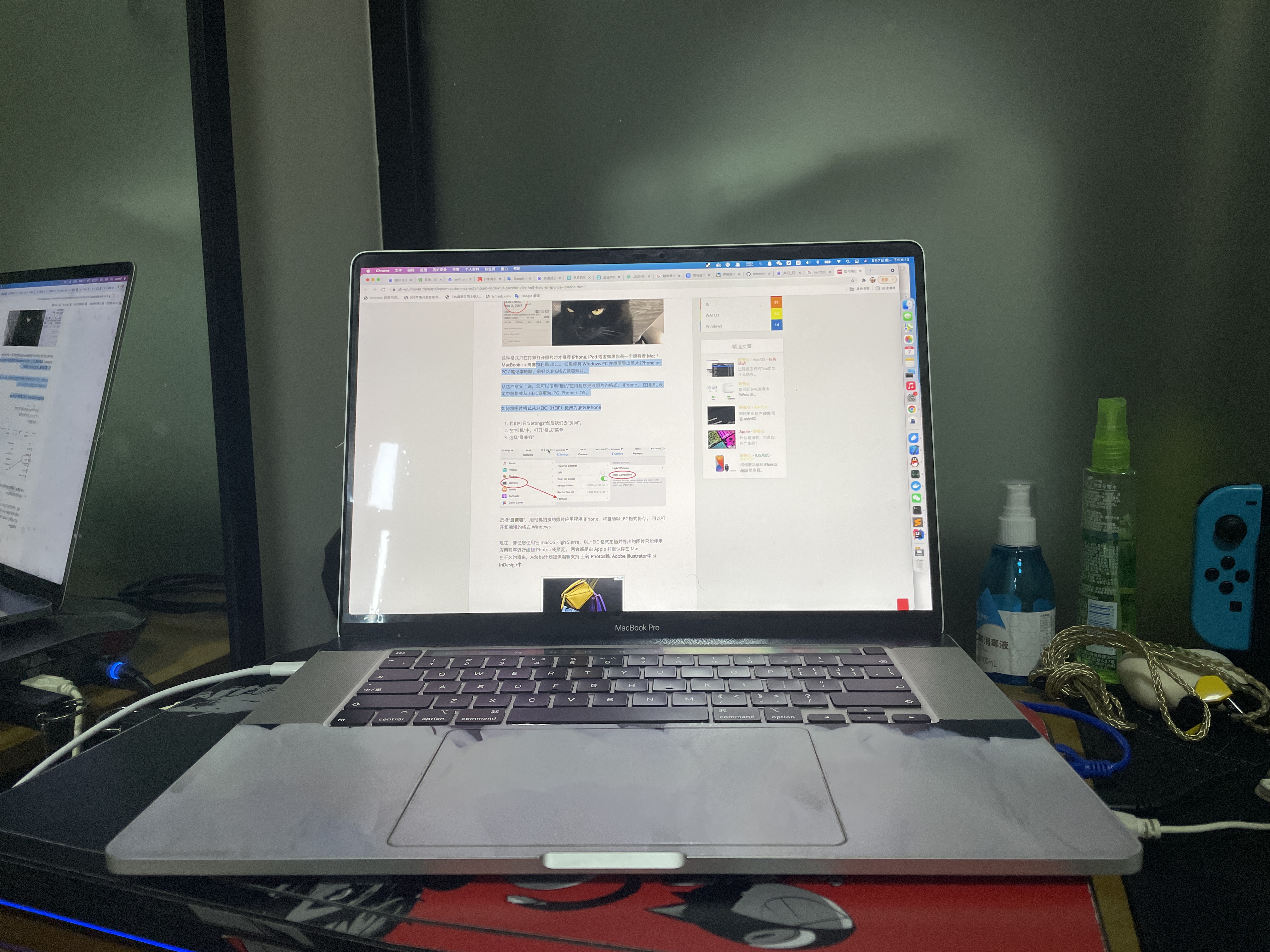《英语短句示例》
摘要
啃英语单句
1.If you have trouble with views not updating correctly, add .id() to your View.
如果您遇到视图无法正确更新的问题,请将 .id() 添加到您的视图中。
2.A description of search criteria used to retrieve data from a persistent store.
用于从持久存储中检索数据的搜索条件的描述。
3.A fetch request that retrieves results asynchronously and supports progress notification.
异步检索结果并支持进度通知的获取请求。
4.A fetch result object that encompasses the response from an executed asynchronous fetch request.
包含已执行异步获取请求的响应的获取结果对象。
5.A controller that you use to manage the results of a Core Data fetch request and to display data to the user.
用于管理核心数据获取请求的结果并向用户显示数据的控制器。
6.Missing return in a closure expected to return ‘Int’
预期返回“Int”的闭包中缺少return
2021-07-19
- Errors were encountered while preparing your device for development. Please check the Devices and Simulators Window.
准备设备进行开发时遇到错误。请检查设备和模拟器窗口。
- Type ‘FunctionGroupModule’ does not conform to protocol ‘Decodable’
“FunctionGroupModule”类型不符合“Decodable”协议
- You are using Xcode 12.5.1. Currently this version is not supported. We recommend switching to Xcode 12.4.
您使用的是Xcode 12.5.1。当前不支持此版本。我们建议切换到Xcode 12.4。
- indexing is disabled for device sdks,which is required for this target,code insight features might not work properly
设备SDK的索引已禁用,这是此目标所必需的,代码洞察功能可能无法正常工作
- Generic struct ‘ForEach’ requires that ‘FunctionGroupModule’ conform to ‘Hashable’
泛型结构“ForEach”要求“FunctionGroupModule”符合“Hashable”
- The storyboard name of a view for the navigation link to present.
要显示的导航链接视图的故事板名称。
- You are using Xcode build for which AppCode does not have SDK caches. Would you like to download them now (1.59 MB)? This will significantly reduce initial indexing time.
您正在使用的Xcode build AppCode没有SDK缓存。是否立即下载(1.59 MB)?这将大大减少初始索引时间。
- Function declares an opaque return type, but has no return statements in its body from which to infer an underlying type
函数声明不透明的返回类型,但在其主体中没有返回语句来推断底层类型
2021-07-20
- Use draggingAnimation(onChange:, onEnded:) to customize the animations applied while dragging items and/or transitioning to the next element.
使用 draggingAnimation(onChange:, onEnded:) 自定义在拖动项目和/或过渡到下一个元素时应用的动画。
- By default, Pager will increase/decrease the current page if this shift is greater than 50% of its relative size. If you wish to make this transition easier or, on the contrary, make it harder to happen, use sensitivity to modify this relative value. For instance, to make transitions easier:
默认情况下,如果此偏移大于其相对大小的 50%,寻呼机将增加/减少当前页面。 如果您希望使此转换更容易,或者相反,使其更难发生,请使用灵敏度来修改此相对值。 例如,为了使转换更容易:
- Finite, that is, it doesn’t loop the pages
有限,即不循环页面
2021-07-22
- Here I got 2 shapes, one Rectangle and one Circle, which with action of a Button only one of them became visible to user, I tried to use @Namespace for this transform, but did not panned out!
在这里,我得到了 2 个形状,一个 Rectangle 和一个 Circle,通过 Button 的操作,只有其中一个对用户可见,我尝试使用 @Namespace 进行此转换,但没有成功!
which with 是什么意思
- questions Fillet cannot be restored to its original state
问题 圆角不能恢复到初始状态
- How to make the corners of a button round?
如何使一个按钮的角变圆
2021-07-24
- A container view controller that manages navigation between pages of content, where a child view controller manages each page.
管理内容页之间导航的容器视图控制器,其中子视图控制器管理着每个页面
2021-07-25
- You can also control how the paging dots are displayed
您还可以控制分页点的显示方式
- Errors were encountered while preparing your device for development. Please check the Devices and Simulators Window.
准备设备进行开发时遇到错误。请检查设备和模拟器窗口。
- The saki working copy has uncommitted changes that need to be stashed before you can continue. Enter a description for your changes.
saki 工作副本有未提交的更改,在您可以继续之前需要将这些更改隐藏起来。 输入更改的说明。
2021-07-26
- NIce answer by the elegant SwiftUI way
用优雅的 SwiftUI 方式回答
- This works amazingly well, thank you! Strange that they have not created a separate view type for this, since it’s not semantically a tab view
这工作得非常好,谢谢! 奇怪的是他们没有为此创建单独的视图类型,因为它在语义上不是选项卡视图
- Adds an action to perform when this view appears.
添加视图出现时执行的操作
- Correct me if i’m wrong but using fetch in onAppear causes network request on each time the view is appeared. (e.g in a TabView )
如果我错了请纠正我,但每次视图出现时,onAppera内fetch方法都会导致网络请求
- Your PageView works - but unfortunately adds up an awful lot of memory when swiping complex Views. Any idea why ?
你的pageView有效 - 但不幸的事 在滑动视图时会增加大量内存.知道为什么吗
- Hey @pawello2222, awesome code! Implements nicely with swifty syntax. As of right now, however,
the indicator dots do not update with the selected view
when not using a ForEach loop.
If I manually type out: MyView(text: message[0]) … MyView(text: message[n]);
regardless of which view I swipe to, the indicator remains at index[0].
嘿 @pawello2222,很棒的代码!很好的实现了swift语法,截止,到目前为止,
在不能使用foreach循环时,指示点不能随着所选视图更新
如果我手动输入MyView(text: message[0]) … MyView(text: message[n]);
我无论滑动哪个视图,指示点都保持在index[0]
2021-07-27
- Protocol ‘View’ can only be used as a generic constraint because it has Self or associated type requirements
协议view只能使用一般约束,因为他有自身或关联类型要求
- use ? optional wrapping instead of ! force, so write like this
用?可选包装而不是!,所以这样写吧
2021-08-13
- Remove given {@code values} from set at {@code key} and return the number of removed elements.
从{@code key}处的集合中删除给定的{@code values},并返回删除的元素数。
2021-08-18
- Information about your app’s authorization to access the user’s photo library.
有关您的应用访问用户照片库的授权的信息。
2021-09-06
- URLImage can also cache images to lower network bandwidth or for offline use.
URLImage还可以缓存图片以降低网络带宽或离线使用
- By default, URLImage uses protocol cache policy, i.e. Cache-Control HTTP header and URLCache.
This corresponds to how images work on web and requires network connection.
默认情况下, urlimage 使用协议缓存策略,即Cache-Control HTTP header和URLCache.
这对应图片图片在网络上工作方式并且需要网络连接
- Alternatively, if you want to view images offline, you must configure the file store.
When configured, URLImage will no longer use protocol cache policy, and instead follow URLImageOptions.FetchPolicy setting.
或者,你如果想要离线查看图像视图,你必须配置文件存储.
配置后,urlimage 将不再使用协议缓存策略,并且遵循urlimageoptions.fetchpolicy设置